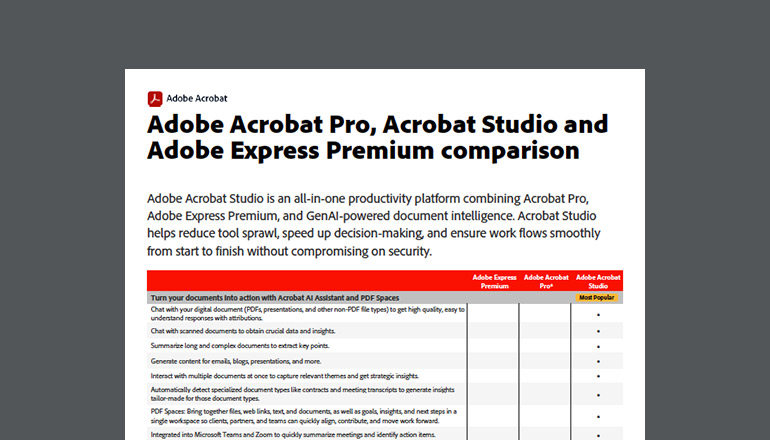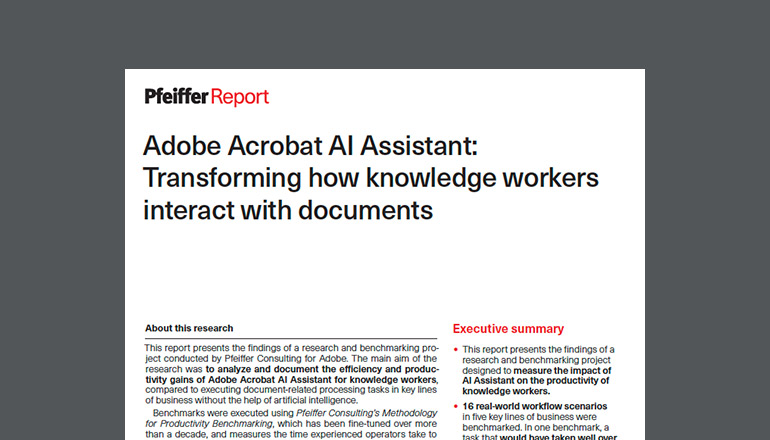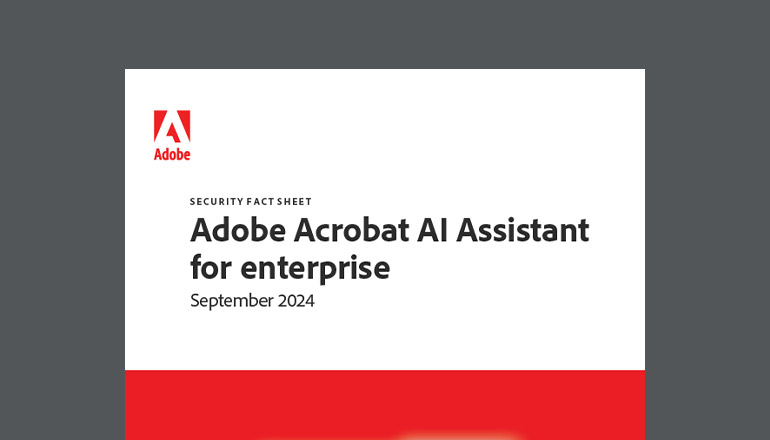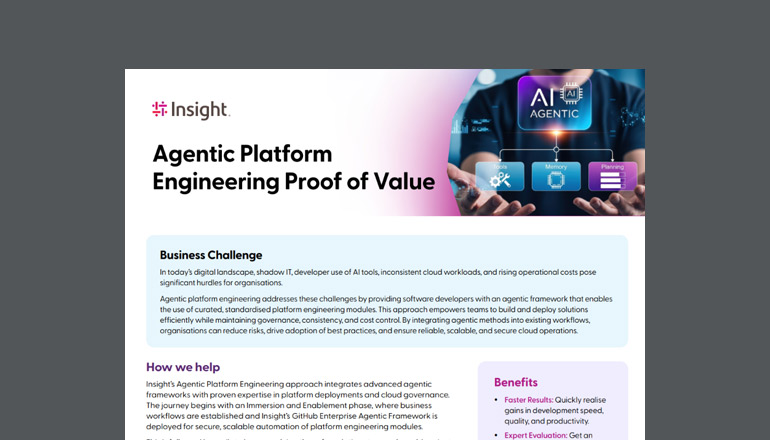Infographic text included for screen readers:
3 Reasons to Implement Adobe Acrobat Pro
Adobe Acrobat Pro is constantly evolving to meet the needs of businesses and its users by becoming the ultimate all-in-one PDF and e-signature solution. Acrobat Pro streamlines and simplifies workflows from any device to ensure your teams remain productive. Discover the full range of benefits of Adobe Acrobat Pro.
Seamlessly integrate Acrobat Pro with Microsoft
Transform your business with the power of Adobe Acrobat Pro and Microsoft 365, together.
Microsoft Teams
Easily convert, edit, export and organize PDFs directly within Teams.
Microsoft OneDrive and SharePoint
Store, create, access, edit, combine and organize documents directly in OneDrive and SharePoint via desktop or on mobile.
Microsoft Office
Easily turn your PDFs into Word, Excel or PowerPoint files while preserving fonts, formatting and layouts.
Boost efficiency across your organization
Approve contracts faster from anywhere and at any time. Acrobat Pro reduces costs associated with printing, mailing and faxing, while helping you operate more sustainably by eliminating paper usage.
Acrobat Pro allows your teams to work out of one shared PDF to annotate, comment and gather feedback rather than email multiple documents back and forth.
A few industries that benefit from Adobe Acrobat Pro:
- Financial – Speed loan and account application processes.
- Sales – Get proposals signed and paid* with one send.
- Legal – collect e-signatures securely and quickly.
*With Braintree, where available.
Sign and share from anywhere, securely.
Acrobat Pro offers unmatched document security features, including password protection, Single Sign-On (SSO), data encryption and mobile management — so you can send, sign and collaborate with peace of mind.
Talk to an Insight specialist today to find out how to implement Adobe Acrobat Pro into your hybrid workflows.