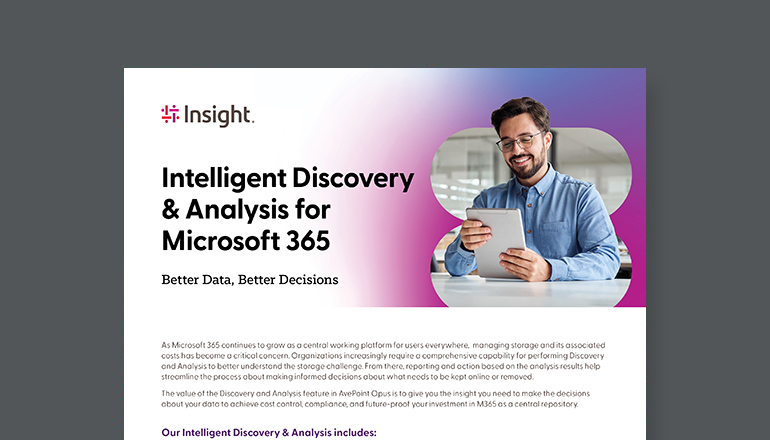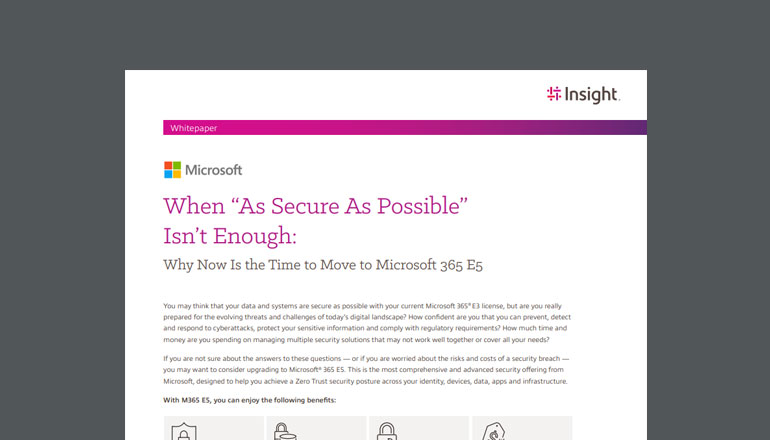Client story Aged care provider (Re) Embraces Microsoft Office 365
After several years using an alternative productivity suite, aged care provider Montefiore has returned to the comfort and productivity benefits of Microsoft Office by migrating 1100 staff members back to Office 365.
By Insight Editor / 29 Jun 2020 / Topics: Microsoft 365 , Mobility , Modern workplace , Customer experience

Facts at a glance
Client industry:
Aged Care
Situation
While it had used Microsoft Office in the past, Montefiore opted for Google’s G-Suite some years ago based on cost advantages and collaboration. This migration turned out to less effective than expected with significant momentum from power users within the business to move back to Office 365.
Solution:
Delivery & Migration to Microsoft Office 365 for 1,100 users.
Results:
- Seamless migration from G-Suite to Office 365
- Successful adoption of Office 365 apps
- Roadmap for better adoption of OneDrive and SharePoint
Solution area:
Insight’s Connected Workforce solutions help clients connect their workforce with the technology needed to work smarter
Montefiore is one of Australia’s leading aged care organisations serving Sydney’s Eastern Suburbs and North Shore. A non-profit organisation with a proud history spanning 130 years and founded on Jewish values, Montefiore offers support to older members of the community by providing unparalleled clinical and allied health services and a personal approach to care that focuses on Choice, Dignity, and Wellbeing. The organisation has campuses in Randwick, Hunters Hill, Woollahra, and Maroubra. It also has a community care office in Double Bay.
Situation
While it had used Microsoft Office in the past, Montefiore opted for Google’s G-Suite some years ago based on cost advantages and collaboration; as a non-profit organisation, careful budgeting is important. “Most of our staff are familiar with Outlook, Excel and Word. Certainly, the staff in the Finance department weren’t happy at all, as many of them are Excel power users, and while G-Suite isn’t bad, it also isn’t the same as Microsoft’s well-regarded and very mature products,” explains John Crea, Senior Project Manager.
This migration ‘turned out to less effective than what we expected’. “There was sufficient momentum, particularly from those power users, to warrant re-direction.”
“Most of our staff are familiar with Outlook, Excel and Word. Certainly, the staff in the Finance department weren’t happy at all, as many of them are Excel power users, and while G-Suite isn’t bad, it also isn’t the same as Microsoft’s well-regarded and very mature products,” explains John Crea, Senior Project Manager.
Solution
By 2011, Microsoft had introduced Office 365; during the years when Montefiore was using G-Suite, the cloud version of Office had substantially matured. So, Crea notes, while there was obvious internal pressure building, there were also positive external factors which made Office 365 the obvious path forward. “Support came from the CEO for a return to Microsoft. And as it turns out, many of our users had never really let go anyway, as we had some perpetual licensing still in place.”
By 2018, and having used it for some time, being in the cloud was important to Montefiore. This was one aspect of its outgoing software which the organisation wanted to retain. “This is important because it allows us to continue to collaborate more effectively.,” says Crea.
He adds that Microsoft Office 365’s particular appeal was ‘the apps’, in effect delivering the best of both worlds.
With a large number of users located across five different sites – Crea says a migration presented a substantial task. “We brought in Insight as they’ve clearly got the experience for a task of this magnitude,” he says.
Insight partnered with Insentra, a collaborative IT professional services partner, to deliver the migration and ensure Montefiore achieved the desired outcome.
Insight, Crea says, “did a fantastic job” from an administrative and technical perspective. “They were very thorough, and their project management was very professional; the project schedule was comprehensive in terms of the tasks which had to be covered. All we had to do, basically, was stick to that schedule.”
There were no challenges in the rollout, which took three months from start to finish. “One thing I would advise is to get your users to delete everything they don’t need. This will save a lot of time and effort – particularly if it’s unnecessary duplicates.”
Where there was – perhaps ironically – some difficulty was change management, particularly in bringing users up to speed on sharing within Office 365. Handling this, Crea set up voluntary training sessions which saw around a quarter of Montefiore’s staff attending. “We quickly learned that most user problems were the same, so we set up self-help resources which were and are well-used. Those with an issue can run through the steps provided and generally get there on their own,” he adds.
“Where we’d previously had a top tier license, which the majority of our users didn’t need Insight moved us to appropriate tiering which better suited our requirements,” Crea adds.
Results
Crea has praise for Insight’s Office 365 migration capability. “It was clear that they’d done this before, bringing a very structured approach to the task which made for a seamless migration,” he relates.
Having already mentioned price-sensitivity, the Office 365 pricing by the time of the upgrade was closely aligned to that of the systems it replaced. “Where we’d previously had a top tier license, which the majority of our users didn’t need Insight moved us to appropriate tiering which better suited our requirements,” Crea adds.
The Office 365 apps have been welcomed across the board; in these, says Crea, there is functional richness which far exceeds that available in any competing product set. “And the biggest critics from the previous four years, the finance department who use Dynamics AX, have now become fans. Many of their activities revolve around Excel, so they are really appreciative that we’re back on Office 365.”
Going forward, there is still work to be done among the Montefiore staff complement, particularly around how to use OneDrive cloud storage and the SharePoint collaboration platform. Old habits die hard, and Crea says users default to local or a network share. “That will come in time and with some targeted training.”
The biggest success of the exercise is also the simplest. “That’s happy users. And we’re not getting negative feedback!” Crea concludes.